Digital Device Defense, Discernment and Declutter Tips

As we near the end of 2021, it’s time to spend an hour or two (or 10!) decluttering our digital devices – whether they sync or don’t — and organizing the past year’s (or years’!) apps, drives, photos and files. It’s a good time also to reviewing digital protection options that keep cyber criminals out of our lives. Here are some tips to help us reduce the rubbish and protect our devices and here’s what we found.
You Can Never Have Too Much…Storage!
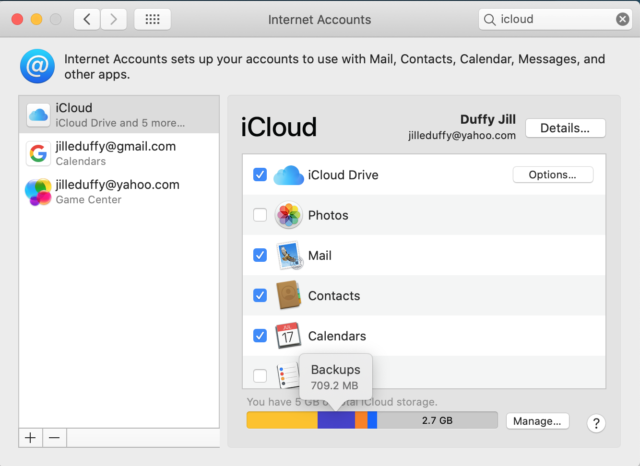 PC Magazine agrees that once or twice a year we should check the storage on our phones, computers, tablets, clouds, Dropbox accounts, etc., and make sure we’re not about to run out. PCMag will help you through the process of finding out how much storage you have left – whether on a Mac or Android device — and provide best practices for freeing up space so you have plenty of room for 2021 photos, data, apps, and games.
PC Magazine agrees that once or twice a year we should check the storage on our phones, computers, tablets, clouds, Dropbox accounts, etc., and make sure we’re not about to run out. PCMag will help you through the process of finding out how much storage you have left – whether on a Mac or Android device — and provide best practices for freeing up space so you have plenty of room for 2021 photos, data, apps, and games.
GenTwenty has a 14-day challenge to help you attack the digital clutter on your devices and clouds, from deleting apps and cleaning out your contacts, to moving old files to external drives. On the inbox side – one of those many, “I’ll get to that soon” tasks, Hubspot offers a doable five-step plan to clean up unruly emails and reclaim your sanity and productivity: Unsubscribe; Organize; Add Rules; Do an Audit; and Turn Off Notifications.
Technology: The Help/Hurt Dichotomy
 It’s no secret that technology can help us, but digital obsessions with it can hurt us and harm the wellbeing of our kids. If you’ve never read the book Digital Minimalism or heard of Cal Newport, he’s worth a look. This author, computer scientist and professor at Georgetown University was interviewed by Jocelyn K. Glei for her Hurry Slowly podcast.
It’s no secret that technology can help us, but digital obsessions with it can hurt us and harm the wellbeing of our kids. If you’ve never read the book Digital Minimalism or heard of Cal Newport, he’s worth a look. This author, computer scientist and professor at Georgetown University was interviewed by Jocelyn K. Glei for her Hurry Slowly podcast.
Cal writes and speaks about digital wellbeing and making a living in this age of maximum digital distractions. In the podcast interview he helps define “the role of technology in our modern notion of the good life,” offering sound advice and noteworthy warnings.
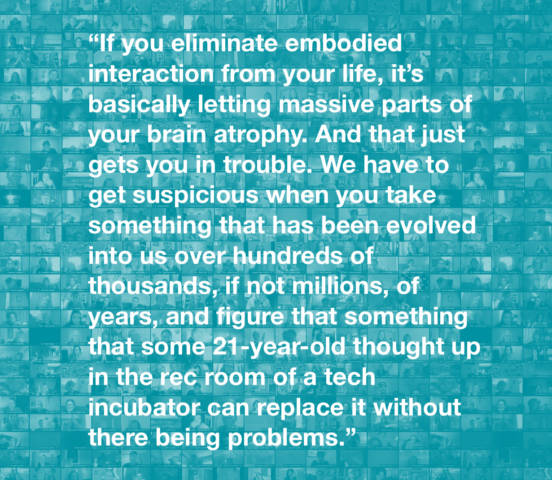 After you’ve established your own philosophy about your deeply-held values and how technology can help with those, you may find it easier to make decisions about what to keep and what to delete from among your digital stash and trash.
After you’ve established your own philosophy about your deeply-held values and how technology can help with those, you may find it easier to make decisions about what to keep and what to delete from among your digital stash and trash.
Clean Mama is all about cleaning and decluttering throughout your home, including digital organization and wellness. She also has tips for reining in a runaway inbox, AND, for controlling your phone, rather than vice versa.
Unfollow social media accounts that make you feel ungrateful for what you have.
Unfriend friends that aren’t really your friends.
Deal with pending emails you still need to respond to.
 Turn off phone notifications except for email, text, and phone calls on your cell phone. Keep other notifications OFF to avoid the temptation to click and scroll.
Turn off phone notifications except for email, text, and phone calls on your cell phone. Keep other notifications OFF to avoid the temptation to click and scroll.
Stop checking your phone. If you want to surf the web or your Instagram feed, set a specific time of the day.
 Set a timer. Use a timer on your stove, clock, or phone and set it for specific tasks using 10 to 15-minute increments. Focus on the task at hand until the timer goes off. Repeat the process as needed until the task is completed.
Set a timer. Use a timer on your stove, clock, or phone and set it for specific tasks using 10 to 15-minute increments. Focus on the task at hand until the timer goes off. Repeat the process as needed until the task is completed.
Limit your apps. The only social media app on your iPhone should be Instagram – because it has to be on a phone for it to work. Consider moving Facebook, messenger, Twitter, etc. to a desktop or laptop. If that’s the ONLY place you can use social media it may help to limit social media time.
Sorting Digital Images
 Home Storage Solutions recommends the following tips as you swipe or click through photos in search of possible deletions to organize and free up space. Don’t think twice about deleting:
Home Storage Solutions recommends the following tips as you swipe or click through photos in search of possible deletions to organize and free up space. Don’t think twice about deleting:
1. Blurry pictures
2. Accidental clicks – the floor, your lap, a wall, etc.
3. Unflattering pictures of yourself or anyone else
4. Duplicates that might be similar – just keep the best one
5. Multiple event photos – again just keep the best one(s)
Protecting Your Devices
 To keep your PC safe from cyber criminals, check out the recommendations for best security suites at PCMAG. For a look at the best parental controls, check out the buyers’ guide on Safewise. And for the six best practices to keep security on your mobile device in fighting shape, go to Ntiva.com and check out the short list which includes never use public Wi-Fi and get yourself a password manager.
To keep your PC safe from cyber criminals, check out the recommendations for best security suites at PCMAG. For a look at the best parental controls, check out the buyers’ guide on Safewise. And for the six best practices to keep security on your mobile device in fighting shape, go to Ntiva.com and check out the short list which includes never use public Wi-Fi and get yourself a password manager.
Check out PC Mag’s advice to the cleanest way to get off a mailing list — using the email’s built-in unsubscribe option. But be smart about it – if something looks fishy in the message – any part of the message, just delete it.
Safe and Sound in Crystal Valley
 While the degree of digitization inside new homes is up to you, in the master-planned community of Crystal Valley, safety includes neighbors looking out for neighbors– be they singles, couples or families on your block! Surrounded by nature and only minutes from the town of Castle Rock come and visit all the models — from Richmond American Homes, Kauffman Homes, Century Communities and D.R. Horton. These thoughtfully designed ranch or two-story models are priced from the low $400s.
While the degree of digitization inside new homes is up to you, in the master-planned community of Crystal Valley, safety includes neighbors looking out for neighbors– be they singles, couples or families on your block! Surrounded by nature and only minutes from the town of Castle Rock come and visit all the models — from Richmond American Homes, Kauffman Homes, Century Communities and D.R. Horton. These thoughtfully designed ranch or two-story models are priced from the low $400s.


